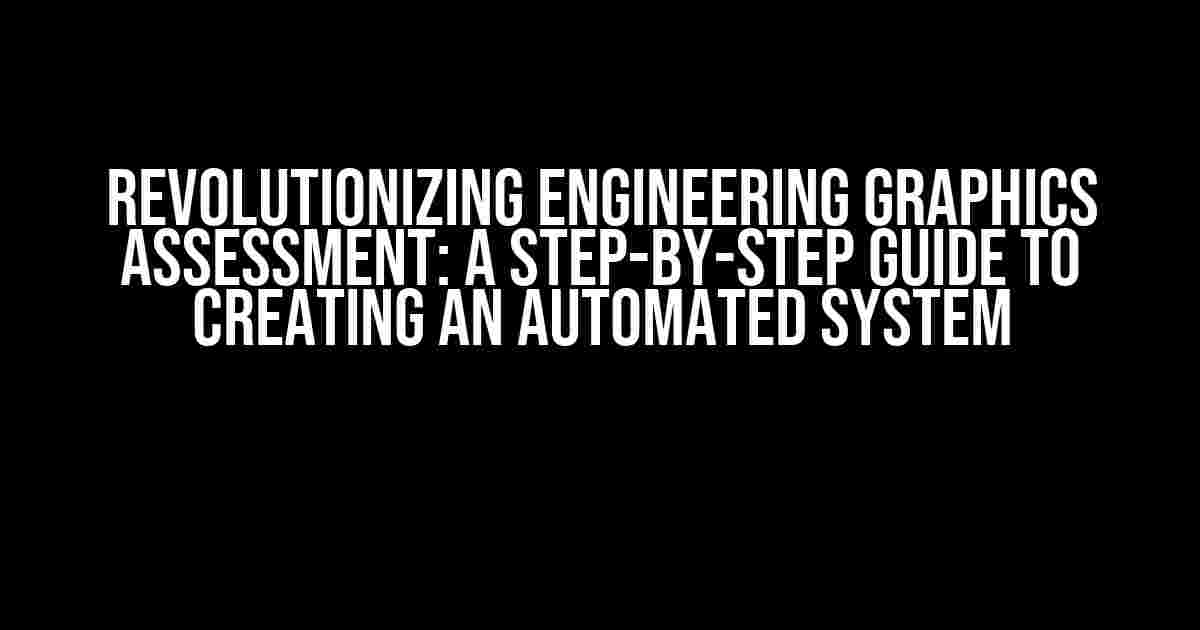Are you an engineering instructor or educator tired of manually grading engineering graphics answer sheets? Do you want to free up more time for teaching and mentoring students? Look no further! In this comprehensive guide, we’ll walk you through the process of creating a system that automatically checks engineering graphics answer sheets and assigns marks accordingly. Buckle up, and let’s dive in!
Understanding the Problem: Manual Grading Challenges
Manual grading of engineering graphics answer sheets can be a tedious and time-consuming task, prone to errors and inconsistencies. It’s not uncommon for instructors to spend hours poring over drawings, calculating scores, and providing feedback. This process not only takes away from valuable teaching time but also increases the likelihood of grading errors.
The Solution: Automated Engineering Graphics Assessment
By developing a system that automatically checks engineering graphics answer sheets and assigns marks, you can:
- Save time and reduce grading errors
- Provide instant feedback to students
- Improve grading consistency and fairness
- Enhance student engagement and motivation
Step 1: Define the System Requirements
To create an effective automated system, you’ll need to identify the key requirements:
- Answer Sheet Format: Determine the format of the answer sheets, including the layout, scale, and drawing requirements.
- Assessment Criteria: Establish clear criteria for evaluating student submissions, including accuracy, completeness, and adherence to drawing standards.
- Marking Scheme: Develop a marking scheme that assigns points or grades based on the assessment criteria.
- Decide on the user interface for instructors to input answer sheets and review results.
Step 2: Choose the Right Technology
Selecting the right technology is crucial for developing an efficient and accurate automated system:
OpenCV, a computer vision library, can be used for image processing and object detection in drawings. Python or Java can be used as the programming language for developing the system. Consider using a database management system like MySQL to store answer sheets, assessment criteria, and marking schemes.
import cv2
import numpy as np
# Load the answer sheet image
img = cv2.imread('answer_sheet.jpg')
# Convert to grayscale and apply thresholding
gray = cv2.cvtColor(img, cv2.COLOR_BGR2GRAY)
thresh = cv2.threshold(gray, 0, 255, cv2.THRESH_BINARY_INV + cv2.THRESH_OTSU)[1]
# Find contours and detect drawing objects
contours, _ = cv2.findContours(thresh, cv2.RETR_EXTERNAL, cv2.CHAIN_APPROX_SIMPLE)
for contour in contours:
x, y, w, h = cv2.boundingRect(contour)
cv2.rectangle(img, (x, y), (x+w, y+h), (0, 255, 0), 2)
Step 3: Develop the Automated Grading Algorithm
Create an algorithm that checks the answer sheet against the assessment criteria and assigns marks accordingly:
| Assessment Criteria | Automated Grading Logic |
|---|---|
| Accuracy of dimensions | Compare drawn dimensions with expected values using image processing techniques (e.g., OpenCV) |
| Completeness of drawing | Check for presence of required drawing elements (e.g., lines, shapes, labels) using object detection |
| Adherence to drawing standards | Evaluate drawing quality, line thickness, and formatting using computer vision techniques |
Step 4: Implement the User Interface
Design an intuitive user interface for instructors to input answer sheets and review results:
Use a web framework like Flask or Django to create a web-based interface. Incorporate features such as:
- Answer sheet upload and preview
- Automated grading and scoring
- Feedback and comment system
- Result dashboard and analytics
Step 5: Test and Refine the System
Pilot-test the system with a small group of students and instructors to:
- Evaluate system accuracy and reliability
- Identify and address any technical issues
- Gather feedback and suggestions for improvement
Conclusion
By following these steps, you can create a system that automatically checks engineering graphics answer sheets and assigns marks accordingly. This innovative approach will not only save time and reduce grading errors but also enhance the overall learning experience for students.
Embrace the power of automation and revolutionize engineering graphics assessment today!
Additional Resources
- OpenCV Documentation:
https://docs.opencv.org/ - Python for Computer Vision:
https://python.org/ - Automated Grading Systems:
https://www.researchgate.net/publication/319341341_Automated_Grading_System_for_Engineering_Graphics_Drawings
Stay tuned for more articles on innovative solutions for engineering education!
Frequently Asked Question
Are you tired of manually checking engineering graphics answer sheets and assigning marks? Do you want to know the secret to creating a system that does it all for you? Look no further! Here are the answers to your most pressing questions:
What is the first step in creating an automated system for checking engineering graphics answer sheets?
The first step is to digitize the answer sheets by scanning or uploading them to a centralized database. This will enable the system to access and process the sheets efficiently.
How can I ensure the accuracy of the automated marking system?
To ensure accuracy, you can implement a multiple-layered verification process that includes OCR (Optical Character Recognition) technology, image recognition algorithms, and human oversight. This will minimize errors and ensure that marks are assigned correctly.
What kind of algorithms can be used to recognize and analyze the graphics on the answer sheets?
Algorithms such as Computer Vision, Machine Learning, and Geometric Shape Recognition can be used to analyze and recognize the graphics on the answer sheets. These algorithms can identify shapes, patterns, and features, and assign marks accordingly.
Can the system be integrated with existing assessment platforms and Learning Management Systems (LMS)?
Yes, the automated marking system can be integrated with existing assessment platforms and LMS through APIs, allowing seamless data exchange and minimizing manual intervention. This will enable instructors to access marks and feedback directly within their familiar platforms.
How can I provide feedback to students on their performance in engineering graphics?
The system can be designed to provide instant feedback to students on their performance, highlighting areas of strength and weakness. This can be achieved through interactive dashboards, detailed reports, and even audio or video feedback.