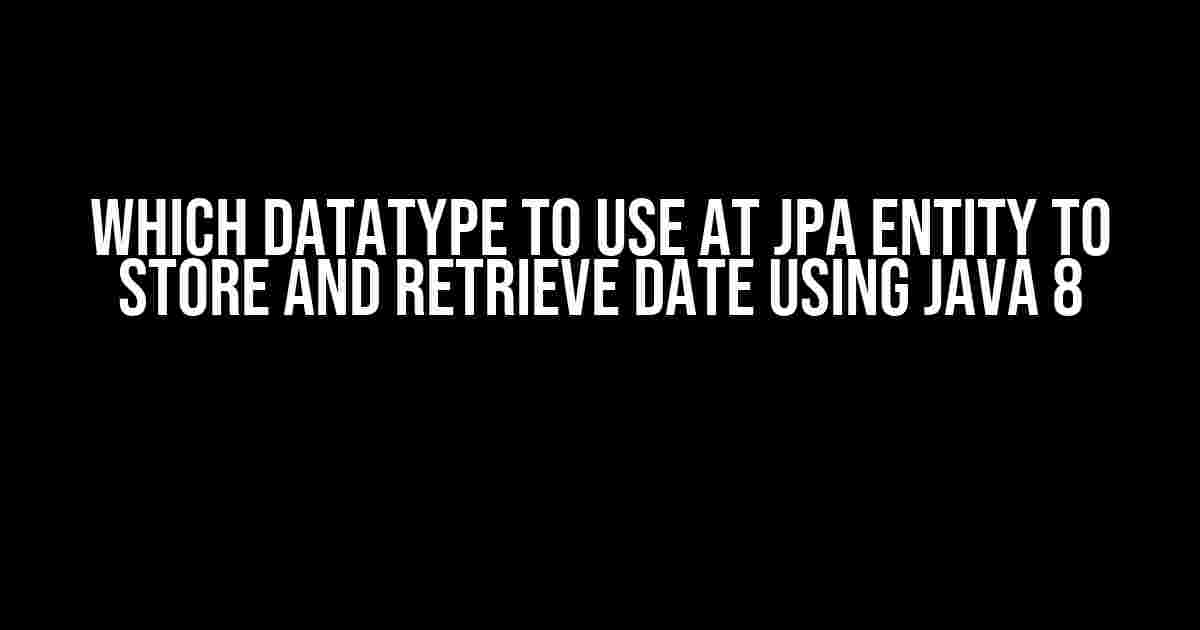Are you tired of dealing with date-related issues in your Java-based web application? Do you find yourself struggling to store and retrieve dates correctly using Java Persistence API (JPA)? Worry no more! In this comprehensive guide, we’ll delve into the world of datatypes and explore the best approach to storing and retrieving dates using JPA entities and Java 8.
Understanding the Importance of Choosing the Right Datatype
When it comes to storing dates in a database using JPA, choosing the right datatype is crucial. The correct datatype ensures that dates are stored accurately and retrieved correctly, avoiding errors and inconsistencies that can lead to data corruption or loss. In Java 8, we have several options for datatypes that can be used to store dates, but which one is the best?
The Options: java.util.Date, java.sql.Date, and java.time.LocalDate
Let’s explore the three most commonly used datatypes for storing dates in Java: java.util.Date, java.sql.Date, and java.time.LocalDate.
java.util.Date: This datatype is part of the Java Standard Edition (SE) and represents a specific instant in time, with millisecond precision.java.sql.Date: This datatype is part of the Java Database Connectivity (JDBC) API and represents a date in the database, with varying precision depending on the database vendor.java.time.LocalDate: This datatype is part of the Java 8 Date and Time API (JSR-310) and represents a date without a time zone or time-of-day component.
The Problem with java.util.Date and java.sql.Date
While java.util.Date and java.sql.Date were widely used in the past, they have several limitations and drawbacks. Here are a few reasons why you should avoid using them:
- They are mutable, which can lead to unexpected behavior and errors.
- They have varying precision, which can cause issues when storing and retrieving dates.
- They are not thread-safe, which can lead to concurrency problems.
The Java 8 Solution: java.time.LocalDate
Java 8 introduced a new Date and Time API, which provides a more comprehensive and efficient way of working with dates and times. The java.time.LocalDate datatype is specifically designed for storing dates without a time zone or time-of-day component.
Here are some benefits of using java.time.LocalDate:
- Immutable: LocalDate is immutable, which ensures that it cannot be modified unexpectedly.
- Precise: LocalDate has a fixed precision, eliminating the risk of varying precision.
- Thread-safe: LocalDate is thread-safe, making it suitable for concurrent programming.
Configuring JPA to Use java.time.LocalDate
To use java.time.LocalDate in your JPA entity, you’ll need to configure JPA to recognize the datatype. Here’s an example:
<dependency> <groupId>javax.persistence</groupId> <artifactId>javax.persistence-api</artifactId> <version>2.2</version> </dependency> <dependency> <groupId>javax.time</groupId> <artifactId>javax.time</artifactId> <version>1.8</version> </dependency>
In your JPA entity, use the @Temporal annotation to specify the datatype:
@Entity
public class MyEntity {
@Id
@GeneratedValue(strategy = GenerationType.IDENTITY)
private Long id;
@Column(name = "my_date")
@Temporal(TemporalType.DATE)
private LocalDate myDate;
// getters and setters
}
Storing and Retrieving Dates using JPA
Now that we’ve configured JPA to use java.time.LocalDate, let’s see how to store and retrieve dates.
Storing a Date
To store a date, simply set the value of the LocalDate field in your JPA entity:
MyEntity entity = new MyEntity(); entity.setMyDate(LocalDate.of(2022, 12, 25)); entityManager.persist(entity);
Retrieving a Date
To retrieve a date, use the following code:
MyEntity entity = entityManager.find(MyEntity.class, 1L); LocalDate myDate = entity.getMyDate(); System.out.println(myDate);
Common Pitfalls and Best Practices
Here are some common pitfalls to avoid and best practices to follow when working with dates in JPA entities:
- Avoid using java.util.Date or java.sql.Date in your JPA entities.
- Use java.time.LocalDate for storing dates without a time zone or time-of-day component.
- Use @Temporal(TemporalType.DATE) to specify the datatype in your JPA entity.
- Configure JPA to recognize the java.time.LocalDate datatype.
- Use the correct dependencies and versions in your pom.xml file.
Conclusion
In conclusion, choosing the right datatype for storing dates in JPA entities is crucial for ensuring data accuracy and consistency. By using java.time.LocalDate and configuring JPA correctly, you can store and retrieve dates efficiently and accurately. Remember to avoid common pitfalls and follow best practices to ensure your Java-based web application is robust and reliable.
| java.util.Date | java.sql.Date | java.time.LocalDate |
|---|---|---|
| Mutability | Mutability issue | Immutable |
| Varying Precision | Varying precision issue | Fixed precision |
| Thread-safety | Not thread-safe | Thread-safe |
By following this comprehensive guide, you’ll be able to store and retrieve dates with confidence, ensuring your Java-based web application is robust, reliable, and scalable.
Frequently Asked Question
Get ready to master the art of storing and retrieving dates in your JPA entity using Java 8!
What is the recommended datatype to use for storing dates in JPA entity using Java 8?
The recommended datatype to use for storing dates in JPA entity using Java 8 is `LocalDate` or `java.time.LocalDate`. This is because Java 8 introduced a new date and time API, which provides a more efficient and flexible way of working with dates.
Can I use `java.util.Date` to store dates in JPA entity using Java 8?
While you can still use `java.util.Date` to store dates in JPA entity using Java 8, it’s not recommended. `java.util.Date` is an older API that has some limitations, and using it may lead to issues with time zones and daylight saving time. Instead, use `LocalDate` or other datetime classes from the Java 8 date and time API.
How do I specify the column type for a `LocalDate` field in JPA entity?
To specify the column type for a `LocalDate` field in JPA entity, you can use the `@Column` annotation with the `columnDefinition` attribute. For example: `@Column(columnDefinition = “DATE”)`. This tells the JPA provider to use a `DATE` column type in the database.
Can I use `LocalDateTime` to store dates and times in JPA entity using Java 8?
Yes, you can use `LocalDateTime` to store dates and times in JPA entity using Java 8. `LocalDateTime` is a datetime class that represents a date and time without a time zone. It’s a good choice when you need to store both date and time information.
Do I need to add any additional dependencies to use Java 8 date and time API with JPA?
No, you don’t need to add any additional dependencies to use Java 8 date and time API with JPA. The Java 8 date and time API is part of the Java Standard Edition (SE) and is available out of the box. Most JPA providers, such as Hibernate, also support the Java 8 date and time API.