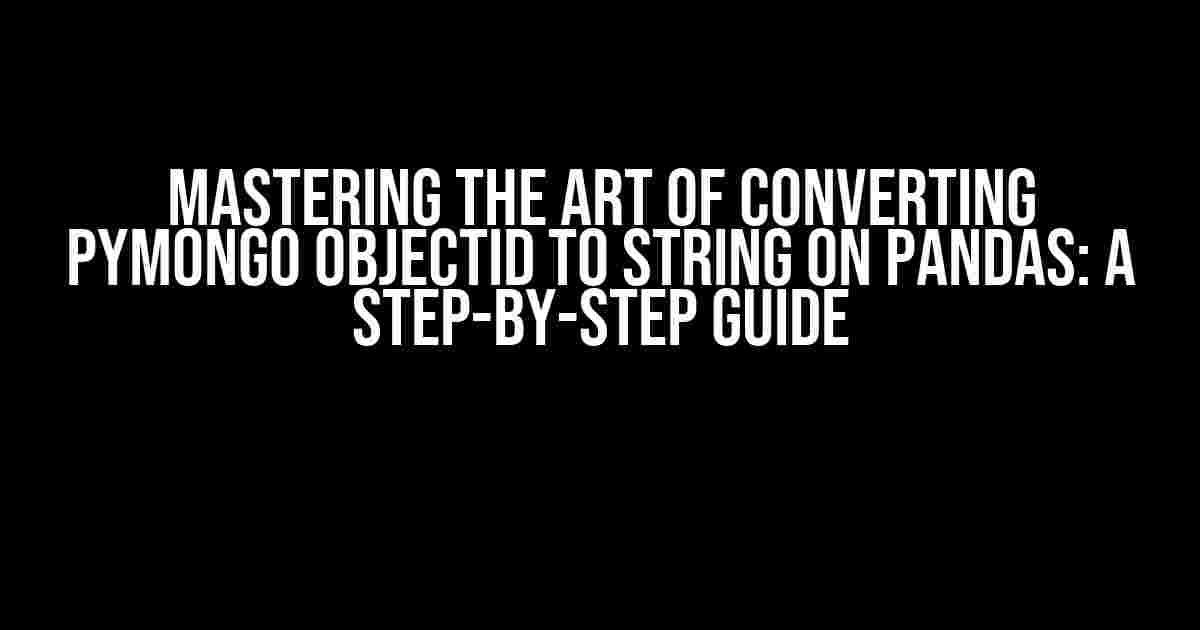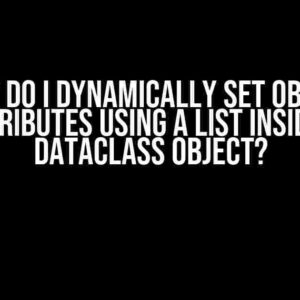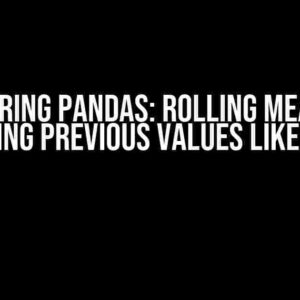Are you tired of dealing with the complexities of working with PyMongo and Pandas? Specifically, have you struggled with converting PyMongo ObjectId to string on Pandas? Fear not, dear reader, for today we shall embark on a journey to conquer this hurdle once and for all!
What You’ll Learn
- The importance of converting PyMongo ObjectId to string on Pandas
- How to install and set up PyMongo and Pandas
- The different methods to convert PyMongo ObjectId to string on Pandas
- Tips and tricks for working with PyMongo and Pandas
The Importance of Converting PyMongo ObjectId to String on Pandas
In the world of data analysis, working with MongoDB and Pandas is a common occurrence. PyMongo, a Python distribution containing tools for working with MongoDB, allows us to interact with our MongoDB database. However, when we fetch data from MongoDB using PyMongo, the `_id` field is returned as an ObjectId, which can be problematic when working with Pandas.
Pandas, being the powerful data analysis library it is, expects data to be in a specific format. ObjectId, being a complex data type, can cause issues when trying to perform data analysis or visualization. This is where converting PyMongo ObjectId to string on Pandas comes in – it allows us to work seamlessly with our data, free from the complexities of ObjectId.
Setting Up PyMongo and Pandas
Before we dive into the juicy stuff, let’s make sure we have PyMongo and Pandas installed and set up correctly. If you haven’t already, install PyMongo and Pandas using pip:
pip install pymongo pandas
Now, let’s import the necessary libraries:
import pymongo import pandas as pd
Method 1: Using the `str()` Function
The simplest way to convert PyMongo ObjectId to string on Pandas is by using the `str()` function. This method is straightforward and easy to implement:
# Create a PyMongo client
client = pymongo.MongoClient('mongodb://localhost:27017/')
# Create a database and collection
db = client['mydatabase']
collection = db['mycollection']
# Fetch data from MongoDB using PyMongo
cursor = collection.find()
# Convert cursor to a Pandas DataFrame
df = pd.DataFrame(list(cursor))
# Convert ObjectId to string using the str() function
df['_id'] = df['_id'].apply(str)
print(df.head())
This method is great for small datasets, but it can be slow for larger datasets. In the next section, we’ll explore a more efficient method.
Method 2: Using the `astype()` Function
The `astype()` function is a more efficient way to convert PyMongo ObjectId to string on Pandas. This method is particularly useful when working with larger datasets:
# Create a PyMongo client
client = pymongo.MongoClient('mongodb://localhost:27017/')
# Create a database and collection
db = client['mydatabase']
collection = db['mycollection']
# Fetch data from MongoDB using PyMongo
cursor = collection.find()
# Convert cursor to a Pandas DataFrame
df = pd.DataFrame(list(cursor))
# Convert ObjectId to string using the astype() function
df['_id'] = df['_id'].astype(str)
print(df.head())
This method is faster than the `str()` function and is recommended for larger datasets.
Method 3: Using the `to_string()` Function
The `to_string()` function is another way to convert PyMongo ObjectId to string on Pandas. This method is similar to the `astype()` function but is more flexible:
# Create a PyMongo client
client = pymongo.MongoClient('mongodb://localhost:27017/')
# Create a database and collection
db = client['mydatabase']
collection = db['mycollection']
# Fetch data from MongoDB using PyMongo
cursor = collection.find()
# Convert cursor to a Pandas DataFrame
df = pd.DataFrame(list(cursor))
# Convert ObjectId to string using the to_string() function
df['_id'] = df['_id'].apply(lambda x: x.to_string())
print(df.head())
This method is useful when you need more control over the formatting of the string.
Tips and Tricks
Here are some additional tips and tricks for working with PyMongo and Pandas:
- When working with large datasets, consider using the `apply()` function with the `str()` function or the `astype()` function to improve performance.
- Use the `pd.to_datetime()` function to convert PyMongo’s BSON datetime objects to Pandas datetime objects.
- When fetching data from MongoDB using PyMongo, consider using the `find()` function with the `batch_size` parameter to reduce memory usage.
Conclusion
And there you have it, folks! Converting PyMongo ObjectId to string on Pandas is a breeze, and with these three methods, you’ll be well on your way to working with PyMongo and Pandas like a pro. Remember to choose the method that best suits your needs, and don’t be afraid to experiment and try new things. Happy coding!
| Method | Description | Performance |
|---|---|---|
| `str()` Function | Simple and easy to implement | Slow for large datasets |
| `astype()` Function | Faster and more efficient | Faster for large datasets |
| `to_string()` Function | Flexible and customizable | Faster for large datasets |
Now, go forth and conquer the world of data analysis with PyMongo and Pandas!
Frequently Asked Question
Get ready to unravel the mysteries of converting PyMongo ObjectId to string in Pandas!
Q1: Why do I need to convert PyMongo ObjectId to string in Pandas?
ObjectId is a complex data type, and Pandas doesn’t support it directly. Converting it to a string allows you to work with the data in Pandas, making it easier to analyze and manipulate.
Q2: How do I convert a single PyMongo ObjectId to a string?
You can use the `str()` function to convert a single ObjectId to a string, like this: `str(obj[‘_id’])`. This will give you a string representation of the ObjectId.
Q3: How can I convert an entire column of ObjectId to strings in a Pandas DataFrame?
You can use the `apply()` function to apply the `str()` function to each element in the column, like this: `df[‘column_name’] = df[‘column_name’].apply(str)`. This will convert the entire column to strings.
Q4: Will converting ObjectId to string affect the performance of my Pandas operations?
Converting ObjectId to string might have a minor impact on performance, especially for large datasets. However, the impact is usually negligible, and the benefits of working with strings in Pandas outweigh the costs.
Q5: Can I convert ObjectId to string during the data import process?
Yes, you can convert ObjectId to string during the data import process using the `to_dict()` method, like this: `data = list(collection.find({}, {‘_id’: 0}).to_dict())`. This will give you a list of dictionaries with string representations of the ObjectId.